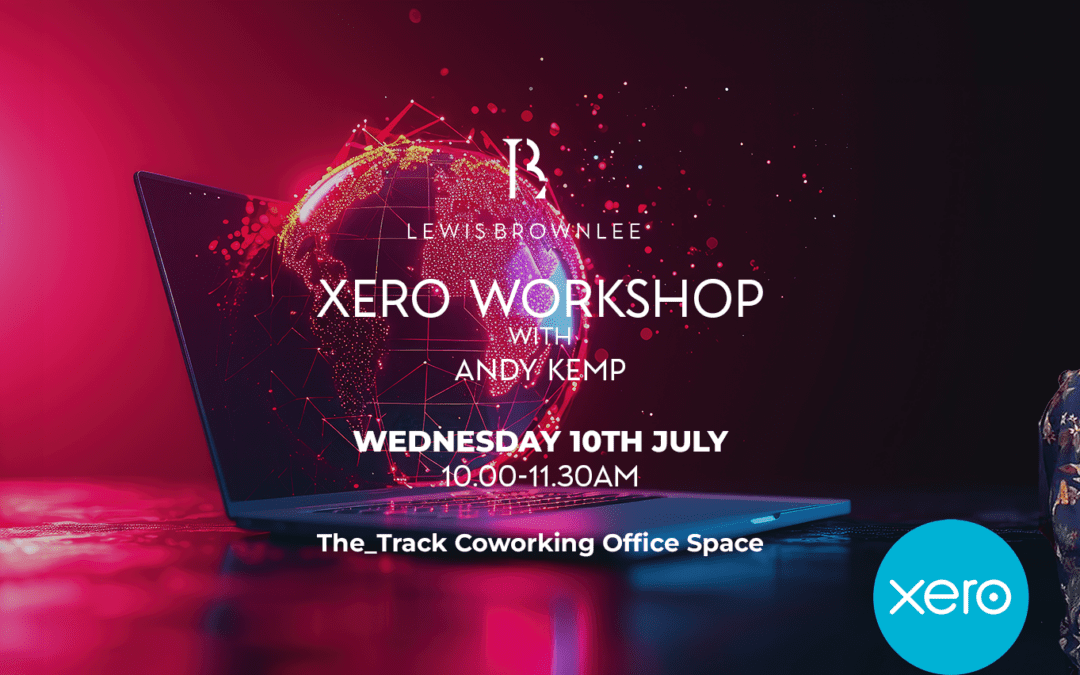Pay Bills Directly in Xero: Save Time, Cut Errors, and Take Control of Your Cash Flow
Pay Bills Directly in Xero: Save Time, Cut Errors, and Take Control of Your Cash Flow
Supplier payments are often one of the most time-consuming and error-prone areas of business finance. But with Xero’s new embedded bill payments feature, that’s finally changing.
You can now pay bills directly in Xero – securely, efficiently, and without switching between systems. Everything happens in one place, giving you greater control and complete visibility over your cash flow.
At Lewis Brownlee, we’re already helping clients make the most of this powerful new feature – and the results have been transformational. It’s cutting admin time, reducing risk, and streamlining day-to-day finance tasks in a way that really works.
A Smarter Way to Manage Supplier Payments
Xero’s new bill payments functionality removes the need to juggle between platforms. There’s no logging into your bank, uploading payment files, or manually matching transactions.
Simply select the bills you want to pay, authorise the payment through your bank app or portal, and let Xero handle the rest.
This feature is powered by open banking and delivered through Crezco – a trusted, FCA-authorised payment provider. Payments are made securely from your UK business account, straight to your suppliers.
Why It Pays to Use Xero for Bill Payments
The benefits go well beyond convenience:
- Pay multiple bills at once – save time and effort
- Eliminate manual entry – reduce costly errors
- See what’s due and when – gain full visibility
- Stay in control – use user approvals and MFA
- Improve security – with Confirmation of Payee and bank-grade protection
Many businesses lose hours each month due to outdated payment processes. This feature removes that friction, letting you work faster, smarter, and with total confidence.
Quick to Set Up, Cost-Effective to Use
Most Xero plans include five free bill payments each month via direct bank transfer. Beyond that, payments cost just 20p each – a small price for the time and clarity you gain.
There are no extra subscriptions, tie-ins, or hidden charges.
Setup is quick and simple – usually under two minutes. Once connected, you’re good to go.
How to Get Started
Getting started is easier than you might think – and we’re here to help if you need a hand.
To start paying bills directly in Xero, you’ll need to:
- Use a supported UK business bank account
- Set up your bank feed in Xero
- Add your suppliers’ bank details to their Xero contact records
- Enable MFA and authorise via your banking app
- Group payments where possible to reduce transaction counts
You can even schedule payments in advance and let Xero handle the reconciliation automatically.
Expert Support from Lewis Brownlee
As a Xero Platinum Partner, we help hundreds of businesses make their finance systems work harder – without adding complexity.
We can:
- Set up and test bill payments with your key suppliers
- Walk your team through best-practice setup
- Recommend smart approval and scheduling workflows
- Uncover automation opportunities across your purchase-to-pay process
You don’t need to figure it all out on your own – we’ll help you get it right, from day one.
Let’s Simplify the Way You Pay Bills
Xero’s new bill payment feature may be simple – but it can make a huge difference. Less admin. More control. Better cash flow.
If you’re curious about how it could support your business, or want help getting started, our Xero team would love to hear from you.
Get in touch with our team – and let’s explore how we can help you pay bills directly in Xero, with confidence and clarity.

Let us guide you through the details and help you prepare for what lies ahead. Contact us for expert advice on your business.
If you’d like to speak to one of our experts, please call 01243 782 423. Alternatively, please email us from our contact page and we will be in touch!
We also update our YouTube channel regularly with new content, see here: Lewis Brownlee YouTube